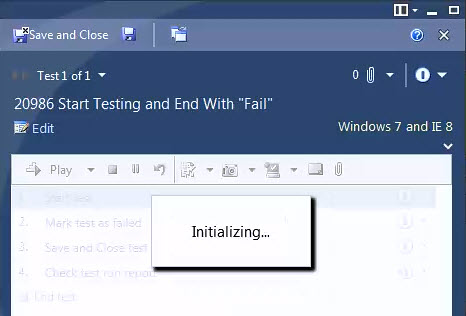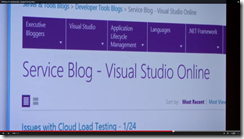| TFS WitAdminUI 2015 is my simple wrapper around the witadmin command-line tool offering various features. It is available for download from CodePlex. This version supports Team Foundation Server 2015 and Visual Studio Online projects. Comparing to the previous version for TFS 2013, this version contains minor bug fixes and supports management of process configurations in the group of Project Level Actions. For details about the tool check out my previous blog entry about TFS WitAdminUI 2013. |
Tuesday, October 13, 2015
TFS WitAdminUI 2015 – Simple Wrapper Around the witadmin Command-line Tool version for Team Foundation Server 2015 released
Friday, June 5, 2015
TFS WitAdminUI 2013 – Simple Wrapper Around the witadmin Command-line Tool
 | TFS WitAdminUI 2013 is my simple wrapper around the witadmin command-line tool offering various features. It is available for download from CodePlex. TFS WitAdminUI 2013 helps you by automatically generating commands based on the project collection and team project you are connected to. It allows you to preview generated commands with parameters for several witadmin actions, get help on those actions and execute them against the selected project collection and team project. |
Wednesday, June 3, 2015
TIPP: Toad For Oracle 12.6 does not support TFS 2013 Team Projects with Blanks in Their Names
Although it is not recommended to use blanks in names for TFS team projects, this option is supported and therefore you can end up with a team project named like that. This would be a showstopper for using this particular team project for versioning database objects with Toad For Oracle 12.6, because Toad does not support team projects with blanks (spaces) in their names.
Toad For Oracle 12.6 and Team Foundation Server 2013: Associating Work Items with Changesets While Performing Check-ins from Toad
As stated in the Toad for Oracle 12.1 - Release Notes, this version introduces the following feature “When using Team Foundation Server (TFS) in Toad, you can now check-in TFS Work Items and link one or more TFS work items to the check-in change set.” Additionally, the next version “Toad 12.5 supports Microsoft Team Foundation Server 2013 (TFS)”, as stated by Toad for Oracle 12.5 – Release Notes.
In other words, it is possible to associate work items with database changes while performing a check-in action from Toad for Oracle 12.6 when connected to a Team Foundation Server 2013 Team Project. This blog describes the main characteristics of this integration feature.
Tuesday, June 2, 2015
TIPP: VS Team Explorer 2012 Required for Associating Work Items with Changesets from Toad For Oracle 12.6 to Team Foundation Server 2013
As stated in the Toad for Oracle 12.1 - Release Notes, this version introduced the following feature “When using Team Foundation Server (TFS) in Toad, you can now check-in TFS Work Items and link one or more TFS work items to the check-in change set.” In other words, it should be possible to associate work items with database changes while performing a check-in action from Toad for Oracle.
Additionally, the next version “Toad 12.5 supports Microsoft Team Foundation Server 2013 (TFS)”, as stated by Toad for Oracle 12.5 – Release Notes.
I am currently working with Toad 12.6.0.53 with Team Coding 7.1 – Trial, and I found out that the feature for associating work items during check-in unfortunately does not work out of the box on a client machine where Visual Studio 2013 Update 3 or Team Explorer for Visual Studio 2013 bits are installed. In order to solve the error you need to install Team Explorer for Visual Studio 2012.
Monday, June 1, 2015
TIPP: Visual Studio Test Professional 2013 and Visual Studio Update 4
Note: Visual Studio Test Professional 2013 is not listed in the “Properties - Applies to” section of the Description of Visual Studio 2013 Update 4.
Actual scenario where this was discovered:
The Team Foundation Server 2013 with Update 4 environment was initially set up (12.0.31101.0). As the lab environment was set up, Visual Studio 2013 Agents with Update 4 were installed respectively on test lab machines. Visual Studio Test Professional 2013 RTM (12.0.21005.1) was installed on test lab machines aimed for manual testing.
You could start Microsoft Test Manager and load tests on those machines. You could initiate the test run and Test Runner would also load correctly. But once you actually started the test run (with Start Test), Test Runner would block displaying “Initializing…” and you could restore it only by manually killing the MTM process and restarting MTM. The event log was full of errors reported by VSTTExecution, like “Object reference not set to an instance of an object” and “Method not found”. Once the Visual Studio 2013 Update 4 was installed, test runs could be started without problems.
Recordings from WinDays 2015 Available Online
- VS Online or Team Foundation Server?
- Visual Studio Release Management – the right infrastructure for high-quality DevOps
Enjoy!
Sunday, April 26, 2015
Visiting Microsoft Build Developer Conference | April 29 – May 1, 2015 in San Francisco
In a few hours I’ll be leaving for the Microsoft Build Developer Conference, which will take place from April 29 – May 1, 2015 in San Francisco. According to current announcements related to conference content and events, it is going to be THE conference for many new exciting things….
Microsoft WinDays 2015 – WD XV
I had the chance to present 2 sessions at this year’s Croatian annual Microsoft conference WinDays 2015 with my colleague Ognjen Bajić.
The 1st one was about the comparison between Visual Studio Online and Team Foundation Server. We discussed the scenarios when one and/or the other “TFS flavor” would be the best choice for the customer. If you missed our session, you can read about the topic in the special digital edition of WD Mreža 2015 - Windays 15 in the article entitled “VS Online ili Lokalni Team Foundation Server” [in croatian].
The 2nd one was about the use of Visual Studio Release Management for automating the delivery cycle and achieving the right infrastructure for high-quality DevOps. We have shown an end-to-end demo of the full release management workflow with delivers to 3 different agent-based environments, as well as an example of agent-less delivery using DSC and PowerShell.
Monday, February 9, 2015
Successful Team Collaboration with Visual Studio 2013 ALM
The biggest Microsoft regional annual conference WinDays, celebrating its 15th anniversary this year, in collaboration with the Croatian’s IT magazine Mreža publishes a special magazine edition for all conference attendees each year. The issue contains articles related to “hot“ themes and technologies presented during conference sessions and most of them are written by conference speakers.
The digital edition from last year’s conference WD Mreža 2014 - Windays 14 contains my article entitled “Successful Team Collaboration with Visual Studio 2013 ALM”. The article answers to following questions:
- What is the secret of producing high quality software? - Successful team collaboration.
- The receipt? A comprehensive collaborative development environment.
- The result? Efficient delivery of software products in accordance with business needs of end customers!
The article describes the full range of integrated collaborative tools in the Visual Studio ALM environment backed up by Team Foundation Server (TFS). The story follows a Scrum team working on a new customer requirement, and emphasizes the built-in traceability from the requirement, over versioned code and related artifacts, through build result, to tests, testing results and related bugs.
My personal experience when working with customers on ALM related projects shows that the maturity of using collaborative mechanism embedded into the Visual Studio ALM environment varies a lot;
- Experienced teams working with the environment for many years, that have already worked with several versions of Visual Studio and TFS, are generally aware of existing problems in team collaboration. They are therefore willing to accept and try all embedded collaborative mechanism and try to get the most out of them.
- Less mature teams often use individual components from the environment, and therefore can not benefit from embedded team collaboration mechanisms. Such teams are often not aware that just by investing a small effort to learn how to make use of the integrated collaborative support they could automate their collaboration and increase their productivity.
- New users typically show resistance to most of the advanced aspects of this integrated collaborative environment. They usually decide to start using only a subset of tools at the beginning, and plan to expand the usage to all tools for later. This approach leads to teams who learn to use the Visual Studio ALM environment without its embedded collaborative support, while, on the other hand, they collaborate using external tools. Afterwards, it is really hard to correct such acquired team collaboration patterns. In my opinion, teams can easily get familiar with the environment by means of appropriate training targeted for their needs, and can start working correctly from the very the beginning. This approach lays down the foundation for their long-term successful team collaboration.
If you are interested in the subject I invite to read the article in Croatian.
I will also publish parts of the article in English on this blog, so stay tuned.
Cheers,
Ana
P.S. The article was published in the newest printed issue of Mreza 2 / 2015 as well.
Sunday, February 8, 2015
Workaround for Setting up Workspace Mappings in Toad for Oracle 12.6 and Team Foundation Server 2013 (RTM or Update N)
Challenge:
Recently I had the chance to work again with Toad for Oracle and its versioning control options called Team Coding for purposes of versioning Oracle databases with TFS.
I am currently using the latest available bits, namely Toad 12.6.0.53 with Team Coding 7.1 and Team Foundation Server 2013 Update 3.
Note: I am using the Visual Studio 2013 Application Lifecycle Management Virtual Machine currently with TFS 2013 Update 3 and Visual Studio 2013 Update 3, where I have additionally installed the Oracle Demo DB locally (Oracle Database 11g Release 2 (11.2.0.1.0) for Microsoft Windows (x64))
Setting up Team Coding consists of several steps. The overview of the newest version is available in this video "The new Team Coding Dashboard in Toad for Oracle 12". No official instructions for the newest version are available at the moment of writing this, except the application’s built-in help. The older version 11.6 is documented in "Version Control and Team Coding in Toad for Oracle 11.6", and is useful as a startup guide if you are not familiar with the concept, but differs from the current Team Coding in several points regarding Team Coding and Code Collections (called Code Control Groups prior to Toad 11).
Moving further to my scenario, one of the steps you need to perform when setting up Team Coding is creating a new TFS workspace and defining mappings from TFS source folders to local folders.