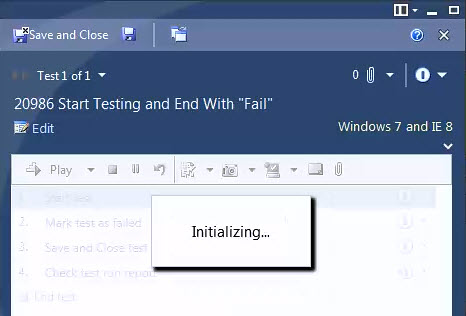Visual Studio Test Professional 2013 is the only version from the
Visual Studio 2013 offerings which was not released containing the latest updates from
Update 4. Thus, if you upgrade your Team Foundation Server environment to Update 4 (TFS server, build server, lab and test agents), you need to install
Visual Studio 2013 Update 4 to all machines where you have Test Professional 2013 RTM.
Note: Visual Studio Test Professional 2013 is not listed in the “Properties - Applies to” section of the Description of Visual Studio 2013 Update 4.
Actual scenario where this was discovered:
The
Team Foundation Server 2013 with Update 4 environment was initially set up (12.0.31101.0). As the lab environment was set up,
Visual Studio 2013 Agents with Update 4 were installed respectively on test lab machines. Visual Studio Test Professional 2013 RTM (12.0.21005.1) was installed on test lab machines aimed for manual testing.
You could start Microsoft Test Manager and load tests on those machines. You could initiate the test run and Test Runner would also load correctly. But once you actually started the test run (with Start Test), Test Runner would block displaying “Initializing…” and you could restore it only by manually killing the MTM process and restarting MTM. The event log was full of errors reported by VSTTExecution, like “
Object reference not set to an instance of an object” and “
Method not found”. Once the
Visual Studio 2013 Update 4 was installed, test runs could be started without problems.